Complete Guide on How to Read and Download Urdu Novels
UrduNovelsBank.org is a popular website for reading and downloading Urdu novels. It has a large collection of works by famous Urdu writers. If you are an avid reader of Urdu literature and want to explore novels from this platform, this guide will walk you through each step.
Step-by-Step Guide to Read and Download Urdu Novels
1. Access the Website
- Open your browser and type in the URL: urdunovelbank.org.
- You’ll be directed to the homepage where you can browse various novels, short stories, and even poetry in Urdu.
2. Navigating the Homepage
The homepage features different categories, trending novels, and newly added books. To easily find what you’re looking for:
- Search bar: Located at the top of the homepage, use it to directly search for a specific novel or author by typing the title or author’s name.
- Categories: On the sidebar, you’ll see different categories like Romantic, Islamic, Historical, Suspense, Horror, etc. This helps in browsing novels based on your preference.
3. Finding Novels
You can either search for a novel or browse through the categories:
- Click on the “Categories” section to explore different genres.
- If you know the name of the novel, type it into the search bar and press “Enter.”
- The results page will show a list of novels matching your query. Click on the one you are interested in.
4. Reading Novels Online
Once you find the novel you want to read, you’ll be directed to its dedicated page.
- Read Online Option: Some novels have a “Read Online” button. Clicking this will open a viewer within the website, where you can start reading the novel without needing to download it.
- Use the next/previous buttons to navigate between chapters, or you can scroll down the page to read.
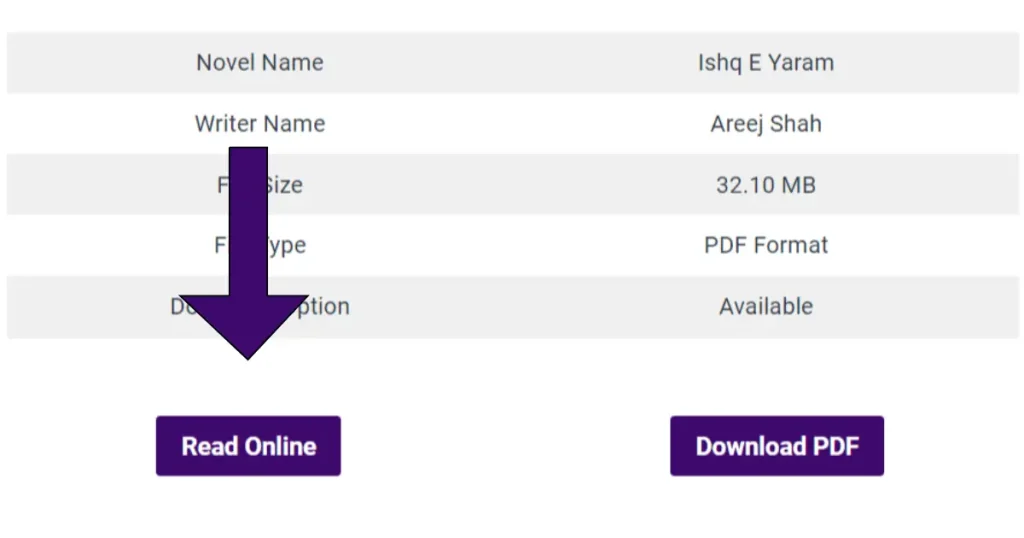
5. Downloading Novels
Many novels on UrduNovelsBank.org are available for free download. Here’s how to download them:
- Find the Download Button: On the novel’s page, after the description or synopsis, you’ll usually find a Download PDF button or link.
- Click the Download PDF link, and you will be redirected to a download page.
- Download Process: Follow the prompts to save the PDF file to your device. In some cases, you may need to click the download link twice if the first click opens a new tab with an ad.
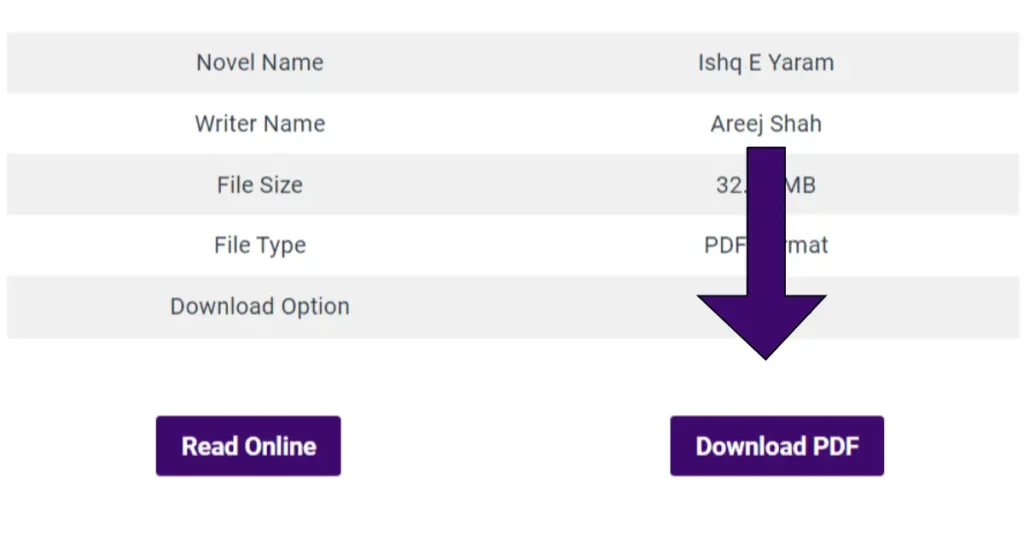
6. Downloading from External Links
Sometimes, the novels may be hosted on third-party sites like Mediafire, or Google Drive. In these cases:
- Click the download link, which will take you to an external download page.
- Follow the instructions on the third-party site to download the file. For instance, on Mediafire, you will see a “Download” button to start the process.
7. PDF Viewer Requirement
Once the novel is downloaded:
- Ensure that you have a PDF viewer (such as Adobe Acrobat Reader or any other PDF-reading app) installed on your device to open and read the file.
Tips for the Best Experience on UrduNovelsBank.org
- Avoid Ads: Many free websites, including UrduNovelsBank.org, depend on ads. Clicking the wrong ad can lead to unwanted websites. Be careful to only click on the genuine download buttons.
- Check File Size: Some novels are quite large. Ensure that you have enough space on your device before downloading, especially if you’re downloading multiple books.
- PDF Formatting: If you encounter formatting issues in the PDF file, try opening it with a different PDF reader, as some formats might not display correctly in certain apps.
- Contact Support: If you have trouble downloading or reading novels, you can usually contact support through the “Contact Us“ page on the website.
Conclusion
UrduNovelsBank.org is a valuable resource for fans of Urdu literature, offering easy access to thousands of novels for both online reading and download. By following the steps outlined in this guide, you can enjoy your favorite novels effortlessly.
Most Frequently Asked Questions (FAQs)
Do I need to create an account to download novels?
No, creating an account is not mandatory to download novels. However, registering can provide you with a more personalized experience.
What to do if the download link is broken?
If the download link is broken, you can report it by using the "Contact Us" page on the site or leave a comment on the novel page.
Can I read novels offline after downloading them?
Yes, once you download the novel in PDF format, you can read it offline using any PDF reader.
